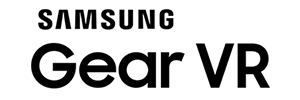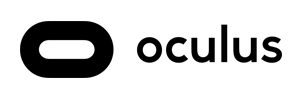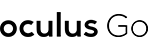Mars Is A Real Place VR
Inscrivez-vous à notre newsletter
Nos articles concernent l'utilisation de la réalité virtuelle pour des applications autres que les jeux.
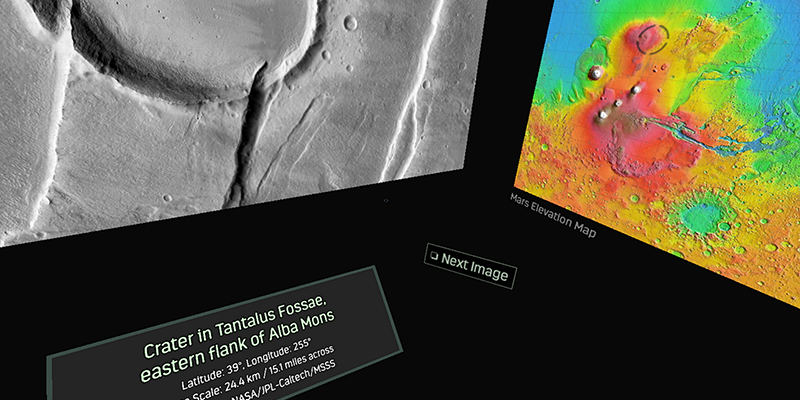
Mars Is A Real Place is a short slideshow of stereoscopic 3D Martian landscapes in virtual reality. Works with Google Cardboard.
Features
– More than 50 high-resolution images have been hand-picked and presented for your viewing pleasure. All of the images are stereoscopic and care has been taken to ensure they are all comfortable to view in 3D (minimized retinal rivalry, panoramas are each shown at the proper FOV wrapping around the player, hard-to-converge portions cropped out, etc) – Most of the slideshow is set to music, so headphones are recommended. – Each image comes with supporting information for those that want to delve a little deeper into each landscape. – As of v1.01, specific images can be marked as favorites, allowing you to browse through a smaller set of images.
Important!
– This app may not work on all devices — if it does not work for you, be sure to grab a refund right within 15 minutes of purchase using the Refund button at the top of the Google Play listing. – In order to provide you with high quality images, this is a large download at just over 400 MB. – A powerful modern phone will give you the best results, not only with smooth framerate but also headtracking latency. Additionally, shutting down other background tasks may help with performance.
Some other things to know:
– Built using Cardboard SDK 0.4.9. This should improve app stability for some devices, and an experimental drift correction mode is now an option that you can select when starting up the app. Note that this drift correction is great for devices where the scene just keeps rotating and rotating, but if you already had a stable view it may make things worse with a “floaty” feel to the head tracking. Hopefully you will find a mode that suits you! – Your view may occasionally jump suddenly — I’m still not sure what is causing this, but I suspect it simply depends on the quality of the sensor data coming from your device. Will keep looking into this. – If you ever need to reset your “forward direction”, simply tilt your headset (with your phone in it) on its left or right side.
Inscrivez-vous à notre newsletter
Nos articles concernent l'utilisation de la réalité virtuelle pour des applications autres que les jeux.