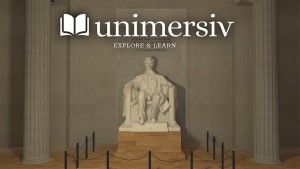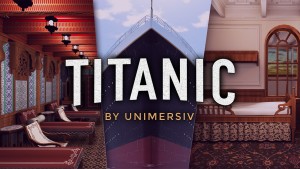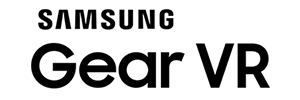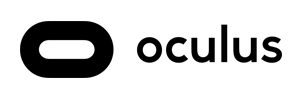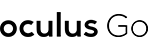Transitioning from Loading Screens in VR
VR Development | November 1, 2015
Summary:
One of the most jarring things you can do in a VR experience is transitioning from a fully Black screen to a super contrasting White screen. Use a longer Fade transition from Dark environments to a Bright environment
Bad Use Case Scenario:
While loading a VR experience, the screen is mostly black, with some environmental objects present that shows that head tracking is still active. (Do this)
Cut to content being loaded, environment set to outside, and WHITE BRIGHT SCREEN OF DEATH to your eyes. (Don't do this)
Explanation:
Pupil Dilation is one of the earliest evolutionary traits that humans possess. Think of it like an aperture on a camera. The wider the aperture, the more light is let in. By being in a dark environment (ie, night time), our eyes automatically open up the aperture to let more light in to see more. It's a brilliant feature that our eyes automatically do.
Fixed Use Case Scenario:
If your loading environment is a dark place, with maybe 1 object to resassure the user of continued head tracking, slowly start a fade from dark to the bright colored environment that you're trying to load. By doing so, you give the user's eyes enough time to adjust to from the dark environment to the brighter environment.
Subscribe to our newsletter
We write about the use of Virtual Reality for non-gaming applications.