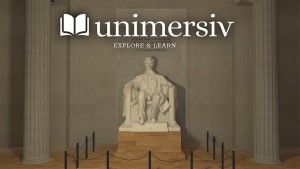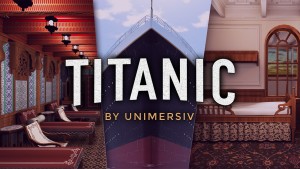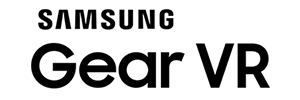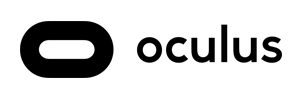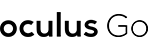How to Export you Oculus Medium Creations or Scuplts
Oculus Rift | March 15, 2017
If you are a Rift user owning the Touch controllers you must know about the Oculus Medium app. It’s an app that will let you sculpt anything in VR with a great precision.
The great thing about Medium is that once you finished designing your model or creation you can export it as an .obj to use it in game engines such as Unity or Unreal Engine, really useful right?
But not every users know how to export the creations so we thought it would be a good idea to create a quick tutorial. Here it is:
Guide to export Oculus Medium models
- Once you are happy with your creation (still in VR in the Medium app) click on the red home icon.
- It will open a menu with a button saying “Export”. Click on this button.
- Now you can rename your model and click save.
- You can then quit the app and go to C:\Users[Name]\Documents\Medium\Sculpts[UserName][SculptName and retrieve your .OBJ file and textures
Really useful right?
Published March 15, 2017 in Oculus Rift - 15493
Subscribe to our newsletter
We write about the use of Virtual Reality for non-gaming applications.
Would you like to write articles for our blog? Just send me an email! baptiste[ at ]unimersiv.com.